How to Try all the Cool Stuff (A Primer)

Start with the basics: How do you try a bunch of open source tools without losing your mind?
Just because developers put their code on GitHub with an open source license doesn't mean they're giving you the substrate to try their code. That's on you (usually, sometimes they set up demo servers for you to take a ride).
Also, if a school wants to run an open source solution on its own, it will need to have the infrastructure and tools to do so (and the accompanying costs). This is a key difference between "roll your own" and "software as a service".

Trying open source on your own means you're likely to encounter problems and get dirty. Shit won't work. Documentation will be questionable. ChatGPT will generate fake answers for you. You will encounter puzzle after puzzle.
In short, learning. I love it.
The Options
First, I'm keeping this series mostly limited to web-based solutions. The tools I'm exploring apply to K12 scenarios. Most school technology operates in the cloud, using a browser as the primary method for accessing programs. Chromebooks and tablets are the norm.
"Web-based" is a catch-all phrase. Sure, recursively, we're talking about HTML being read by a browser. However, the numerous different ways and configurations involved in creating an application, not to mention hosting it, are daunting.
One way to solve that challenge is by using Docker. I won't delve into the specifics of Docker (it's a bit beyond my understanding), but Docker provides software in packages called "containers" that address the issue of dependencies. Think of containers as lightweight, portable virtual machines that don't require a full operating system within the container. In my case, Docker makes "point, click, try" doable.
To make this process even simpler, I'm using a product called Cloudron.

Cloudron is a self-hosting platform that makes it easy for me to install, manage, and maintain web applications on a VPS. It contains:
- Ubuntu as the core Operating System
- Docker environment
- Reverse Proxy (NGINX)
- Database engines (Postgres, MySQL)
- A mailserver stack
- Backups and monitoring
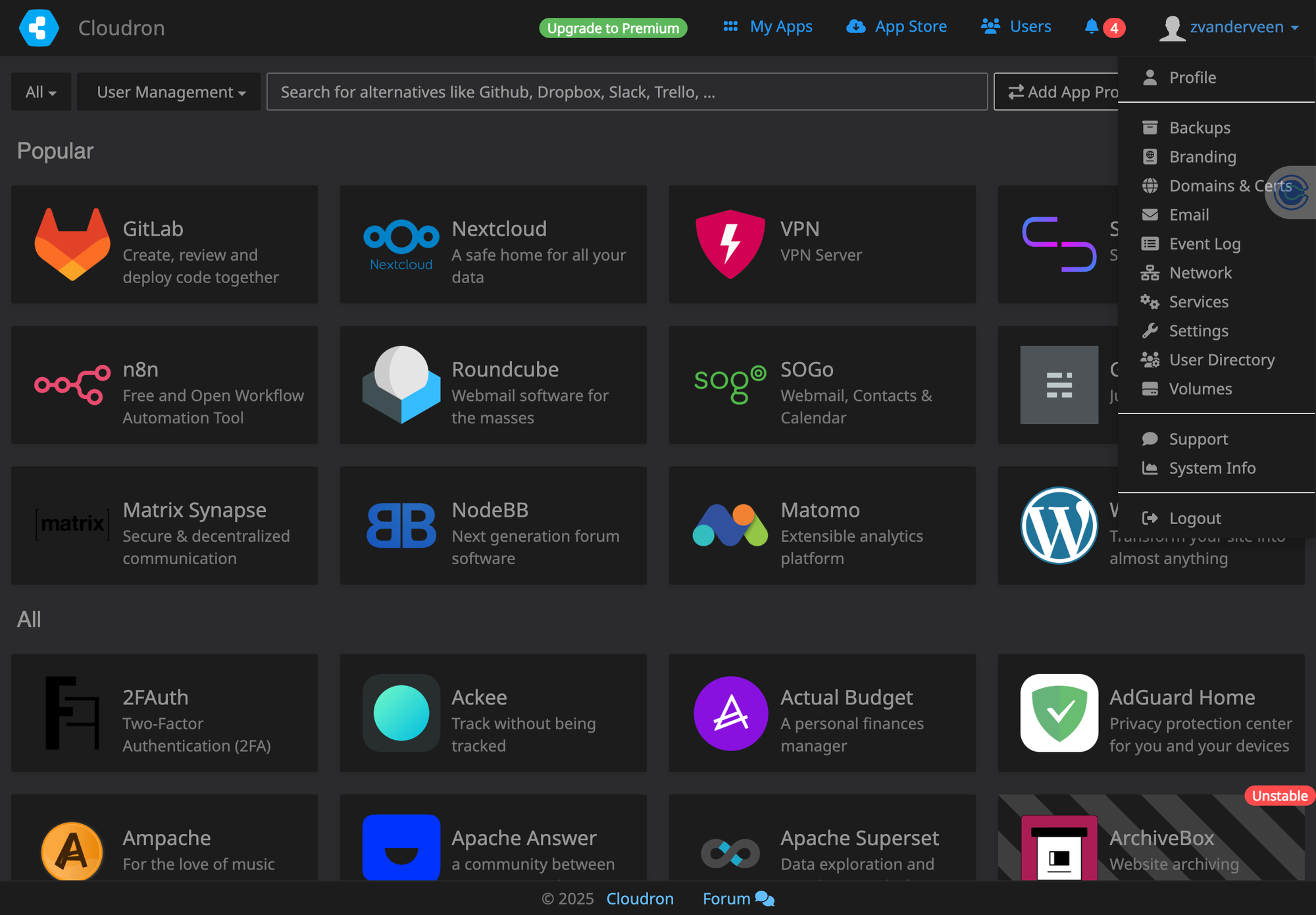
For a VPS, I use the very affordable DigitalOcean. I find DigitalOcean (and one of its companies called Cloudways) to be the right mix of cost, reliability, and scalability. It's also the best platform, IMO, for learning.
Final Q&As on this Setup
Are you only using Cloudron for this series?
No. Occasionally, I will dip outside the Cloudron ecosystem.
Could you run a production site with Cloudron?
That depends. Remember the difference between SaaS and RRYO. If you have the bandwidth, skill, and capacity, you can undoubtedly use Cloudron for production sites.
At Abre, we use Cloudron for some non-mission-critical services. For my personal projects, I use Cloudron often (including this edlight.blog site).
Is using Cloudron & DigitalOcean Hard?
I would place it somewhere in the middle of the tech skills spectrum. Easier than doing everything from scratch, but you do still need to get in the terminal from time to time.







Comments ()