WordPress in Schools: A Short Review

The first time I fired up a WordPress server was for my honors history class. This particular group of 8th graders embraced tangents. To this day, I love and adore tangents, and the quirks, pivots, and random asides my students brought to the classroom gave me great delight.
It also made it challenging to cover all necessary topics. No doubt this was an intended side effect of the group.
To keep the fun running, I pivoted to the growing crop of open source platforms that made it easy for teachers to engage and grow their students. That fall, I launched my first Moodle server, but I wanted to have a more “professional” newspaper-like experience. WordPress fit the bill.
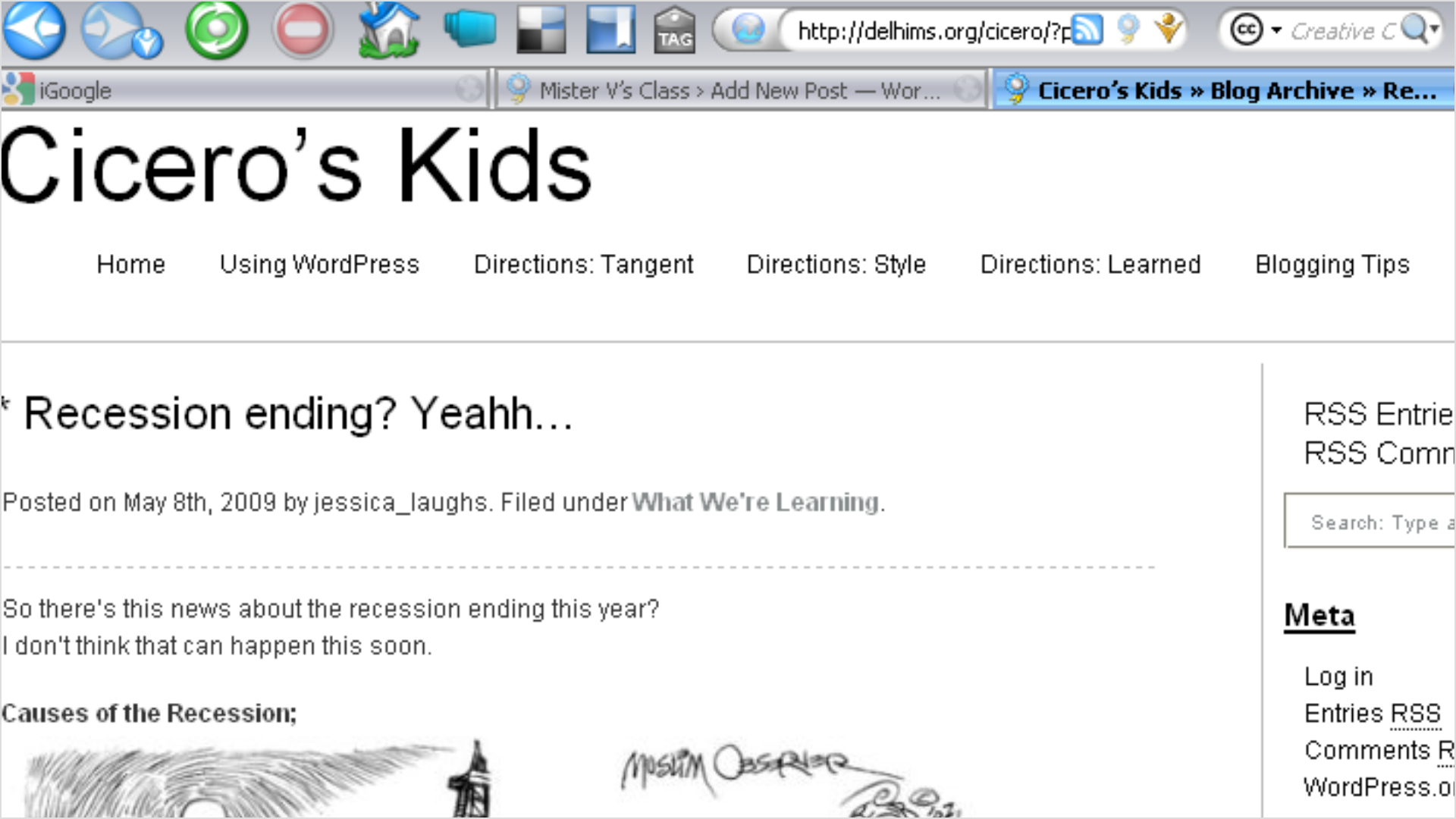
I’ve used it every day since.
What is WordPress?
WordPress is a content management system. You create content in WordPress, and then it does things with that content. Typically, that means punishing pages and posts. WordPress runs around 40% of the world’s websites (a staggering number). Its user base is enormous.
Over time, WordPress has evolved into a comprehensive platform that can handle virtually any task (I rarely encounter a situation it can’t tackle). It does this via a vibrant ecosystem of “Plugins”. Plugins are like WordPress Apps. You can find a plugin to do anything you want, or, equally cool, write your own plugin to do what you want (this has become very easy with the advent of AI). WordPress core remains the foundation for hosting plugins.
Like all the other software I’m reviewing here, WordPress is Open-Source. You can copy it, fork it, examine the source code, and contribute back to the project. There’s a company called “Automatic” that retains trademarks and various other legal thingamajigs regarding WordPress. Automatic is run by WordPress founder “Matt Mullenweg”. Matt’s gotten into a lot of trouble over the last few years. Hard-core open-source believers get touchy about revenue models and tend to be skeptical of concentrated power. That’s a different post for a different time.
Automatic offers a paid hosting solution for WordPress. Any of my posts about WordPress assume that I'm self-hosting and not using Automatic's solution.
How do You Start with WordPress?
You have two choices:
- Roll your own or
- Pay someone/company to run and host your WordPress instance
If you're unsure about what you’re doing or lack the time to focus on WordPress's technical aspects, it's best to pay someone.
That said, it’s pretty easy to deploy, run, and maintain WordPress. I’m a fan of using the company Cloudways. Cloudways hosts WordPress instances on Virtual Private Servers from Digital Ocean. The typical “start” for me is:
- Log in to Cloudways
- Create a VPS (via Digital Ocean)
- Select “WordPress” as the application I want to install on the server
- Add the domain I want to use.
- Add an SSL certificate
The above usually takes 5 minutes. It’s very, very easy. A solid 2gb VPS will cost you around $15 a month. You can (and I do) run multiple WordPress sites on the VPS.
How does WordPress Work?
WordPress consists of a few core elements:
- Users (with different permissions)
- Themes (the way the site looks)
- Plugins (applications within WordPress)
- Editor
- Posts
Posts start as 2 flavors: “Posts” (think, blog posts) and “Pages” (think, static pages).
The beauty of WordPress is that you can also have a “Custom Post Type”. This is a different type of post that structures information in a certain way. For example, say I want to have a “Knowledge Base” post that contains specific metadata around a Knowledge Base article. You would have a “custom post type” called “Knowledge Base Article”. You can take that post type and display the information in unique ways.
When writing in posts, you have an editor. WordPress released a new editor called “Gutenberg” that follows the new(ish) norms of block editing. It’s been somewhat controversial (people don’t like change), but I’m pretty agnostic about the whole deal.
After writing a post, you publish it. What you wrote then appears on the website for people to view.
Plugins are mini-applications that run within WordPress. For example, here are some key plugins that I use in nearly all my WordPress sites:
- NextEnd Social Login (a plugin that lets users log in with Google or Microsoft)
- Gravity Forms and Formidable Forms (a plugin that allows you to create complex forms)
- Ultimate Member (a membership plugin that gives tight control over who sees what)
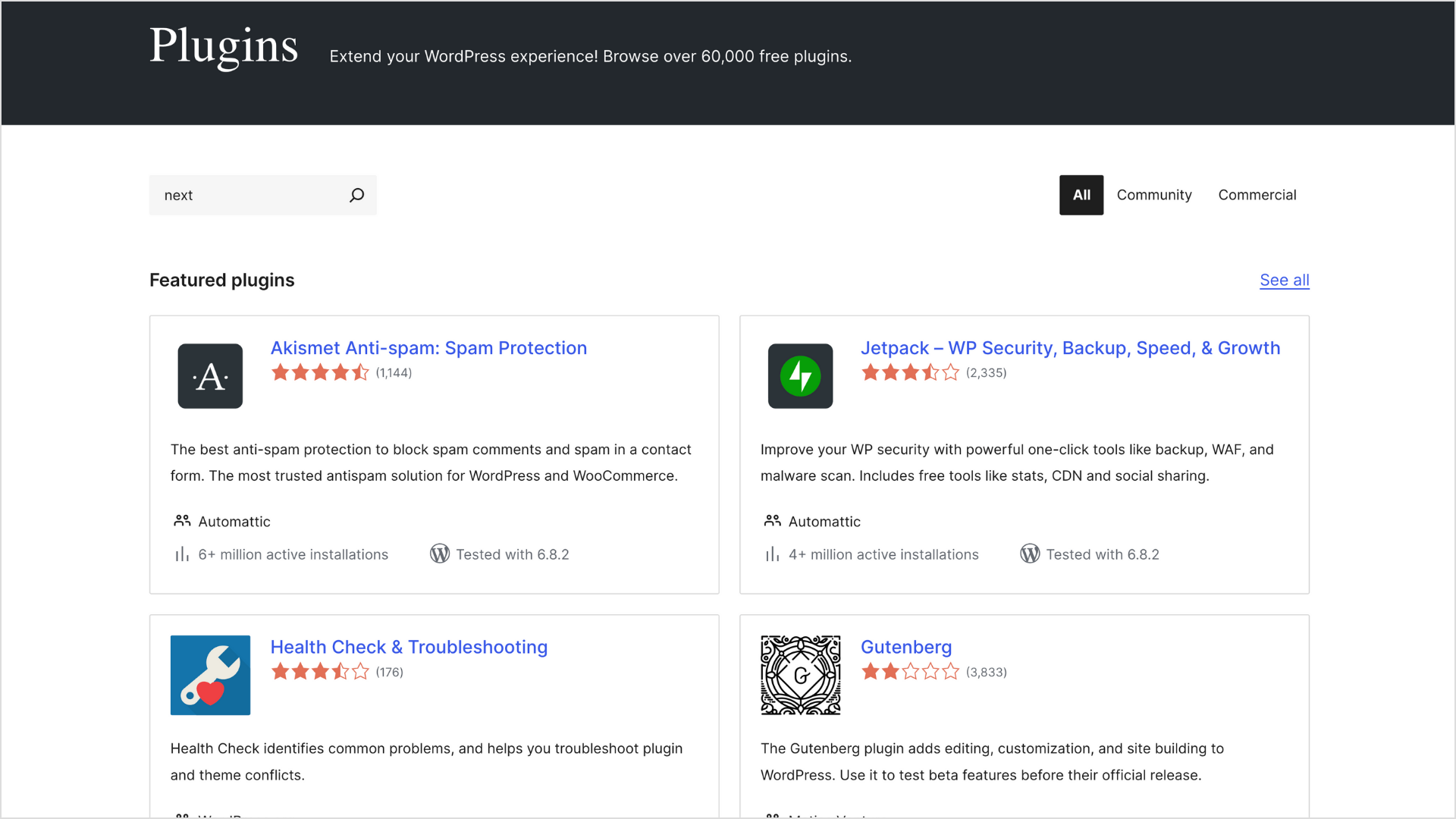
Is WordPress Safe?
I sometimes get rather large eye-rolls when I admit my love for WordPress. WordPress has a reputation for being insecure and easily hackable. Many a school district’s website has crashed or been hacked. I’ve dealt with a few WordPress site blowups in my day.
Also, WordPress is dated because it has been around for a long time. It’s not the newest and coolest kid on the block when it comes to technology. It’s not necessarily sexy.
That said, WordPress can be incredibly safe. But you need to follow best practices. Unless you’re paying a 3rd party to run and update your site, you will need to make sure you’re doing proper updates, security notifications, backups, etc. That takes time and know-how. Most schools do not allocate sufficient resources to maintain and update WordPress.
And even though WordPress isn’t the newest game in town, it is the biggest game (again, it runs around 40% of the world’s websites). That means it has a large footprint for satisfying needs.
In short, I have little patience for the eye roll if people are not practicing good technological hygiene. Setting up a WordPress site, monitoring it regularly, and updating it accordingly is not the most complicated task. But you still need to do it.
How Can Schools Use WordPress?
The use cases are endless, and we’ll explore some of them in future posts. Here are a few samples of how I’ve used WordPress in Education.
- School and district website (naturally and the most obvious example)
- LMS (Learning Management System for Staff)
- eCommerce Stores (PTO, tickets, etc.)
- WorkFlow notifications (any type of workflow can be done in WordPress)
- Community Forums
- Intranet Site
- Job Postings
- Dedicated department sites (e.g., Athletics)
- Calendar and Calendar reservations systems
- Ticketing systems (fine arts, sports, etc.)
- Webinars
- Knowledge Base and Board Policies
- Directories
- Newsletters
- Event Sites
If you have any need, there’s probably a WordPress plugin that will satisfy that need. And if there isn’t, you can create one of your own.





Comments ()